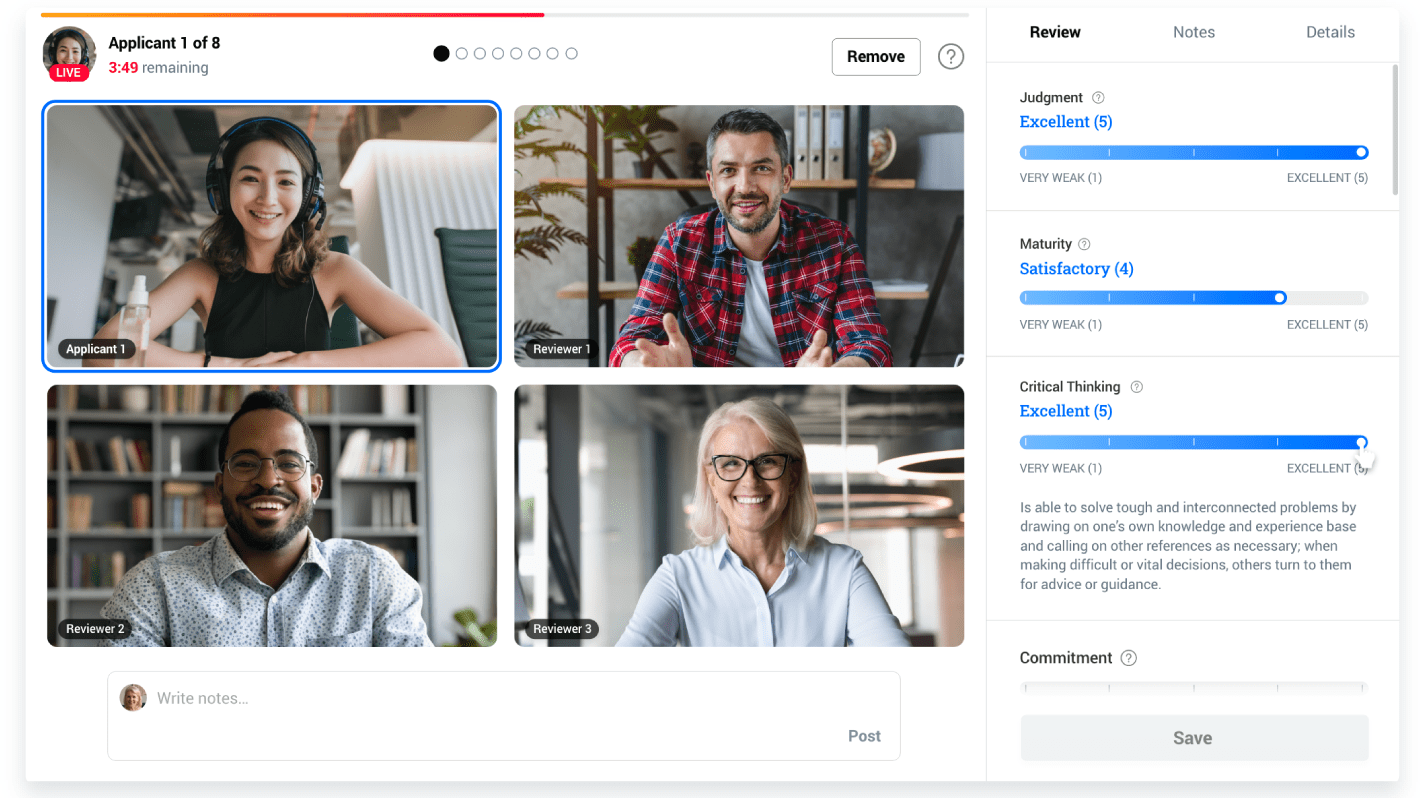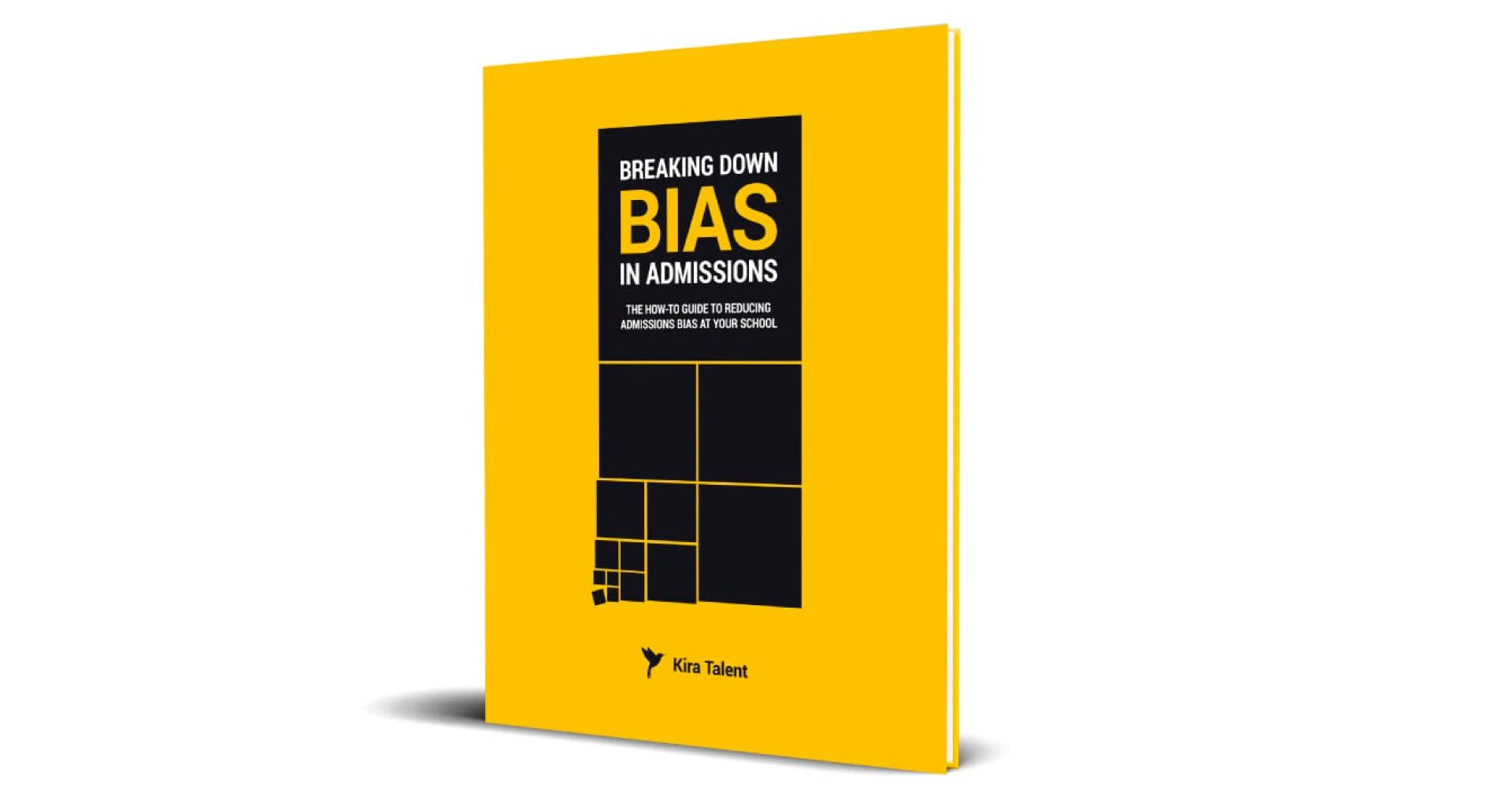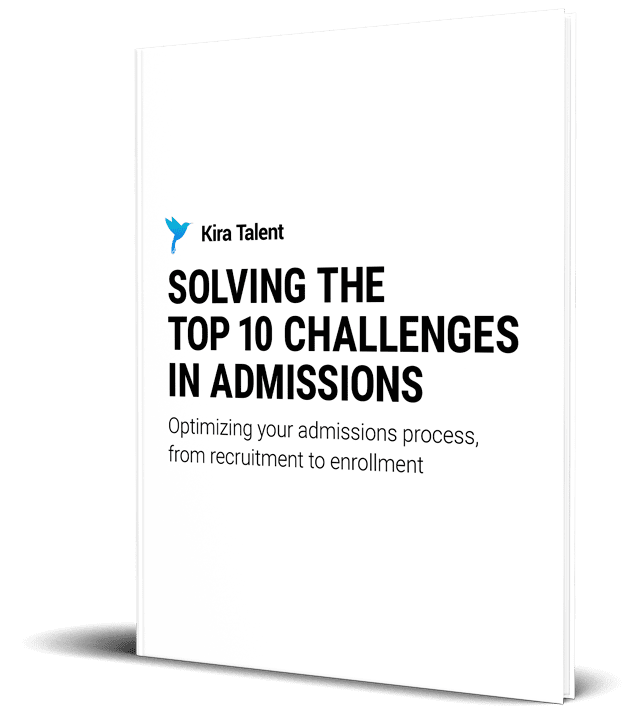With so many competing “to do” list items, emails to answer, and everything in between, it’s hard to find time to explore all of the lesser-known features of a product you use. So, we asked our team: What are your favorite hidden features you wish more Kira clients were using?
We heard about these eight tips, tricks, or small features within the Kira platform.
If you’re a partner school who has received an Inspire report from the Kira team in the past year, you’ve likely already heard about these features.
Export to CSV
If your current CRM or ATS is not integrated with Kira, you can still download Kira data through a CSV export. Every piece of information applicants or reviewers give Kira is available as a CSV that you can export to use with any other systems.
Both CSV options can be found on an Assessment's page in Kira under “Export to CSV” in the top left corner. From here, you can choose to download your “Applicant Details” or “Reviewer Details.”
Integrations are also available for most leading CRMs or homegrown systems. So contact us if you’d like to explore an integration.
Student ID and Document Upload
Did you know you can ask students to add supplemental documents and their student ID as part of their Kira registration?
This means admissions teams can review an applicant in one spot, speeding up review time significantly by bringing all materials together to be evaluated with consistent criteria and rubrics.
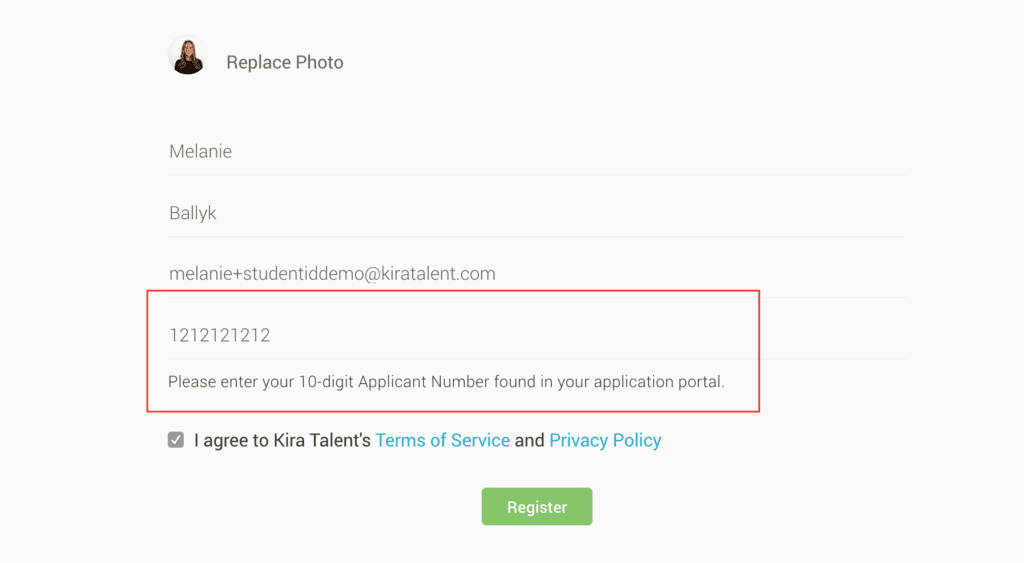
Client Resource Hub
Our Client Resource Hub is relatively new, so if you haven’t checked it out yet: It’s a handbook for all things Kira! The hub includes answers to commonly asked questions and how-to guides for tasks in the Kira platform.
Not finding what you need? Send an email to success@kiratalent.com, and we’ll help you from there.
Assign Applicants
Better manage your workflow by assigning applicants to admissions committee members. You can perform bulk assignments or assign individual reviewers to specific applicants. With bulk assignments, reviewers are randomly assigned to applicants to create an unbiased and fair way to divvy up applicants among the team.
Create a Cohort
Create a Cohort is perhaps one of the most powerful and underutilized Kira features. This is a dashboard where you can rank your applicants by their score, change the weightings of the competencies, or choose your ideal cohort size to visually assemble your future class.
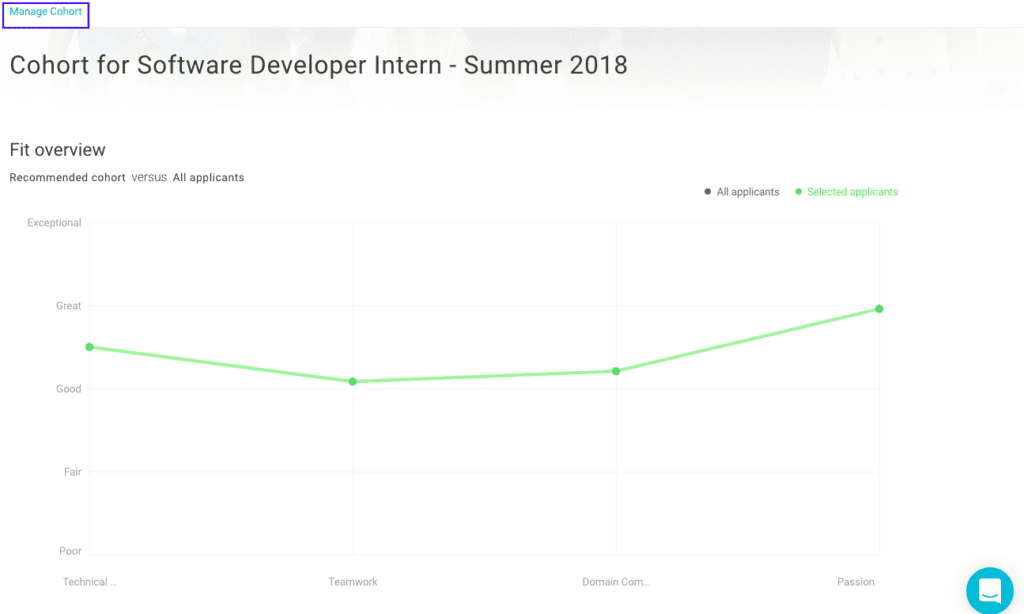
Reviewer Analytics
Through our Analytics tab, you can access a view called Ratings by Reviewers. Here you can see a breakdown of how your admissions committee is rating applicants in comparison to one another. This tool can help you identify reviewers who may be evaluating applicants too harshly or too easily.
Question Sequences
Want more insight into a specific competency or subject matter? By sequencing your questions in Kira, you can build out multipart questions to get a deeper story on your applicants’ goals or past experiences.
Admissions teams can ask connected questions related to a single trait, like leadership, or probe deeper into existing content with follow-up questions. Both of the responses are then evaluated on the same rubric.
Close and Duplicate Assessments
Want to close a completed Kira assessment without emailing your Client Success team? You can watch this quick walkthrough on how to close an assessment. After an assessment is closed, you can always duplicate it and rename it for next year’s application cycle.
And if you're interested in using any of these aspects of our product, please email success@kiratalent.com, and our Client Success team can help.