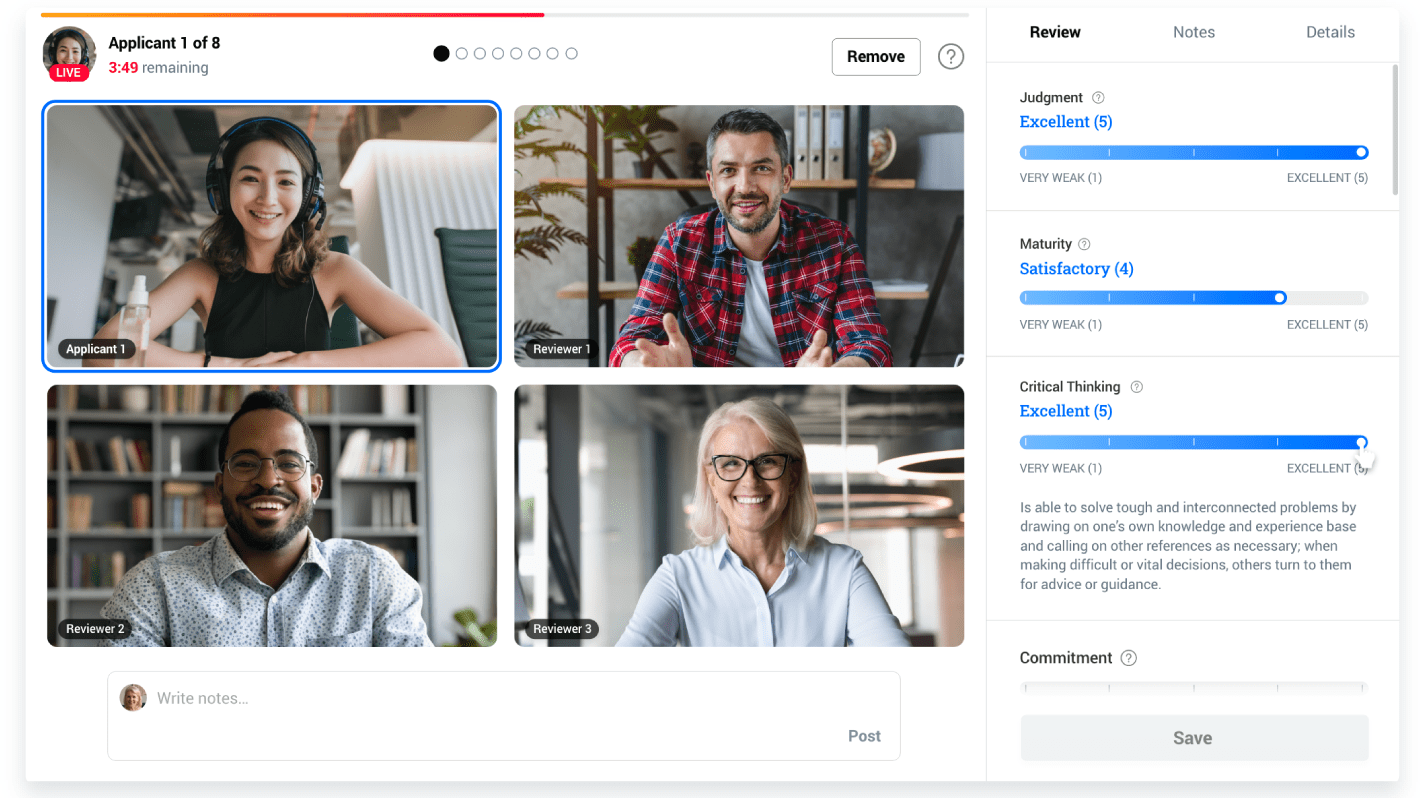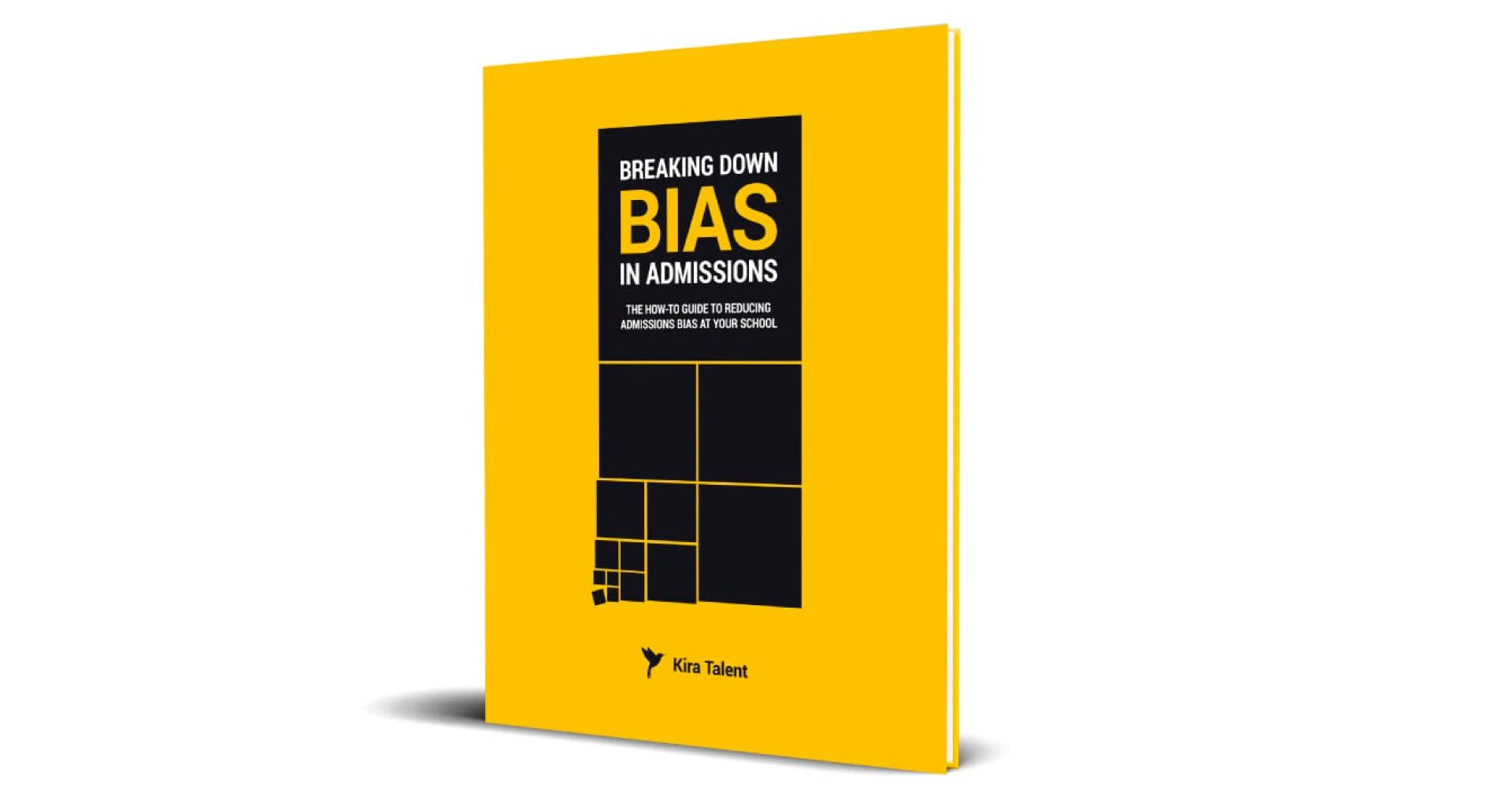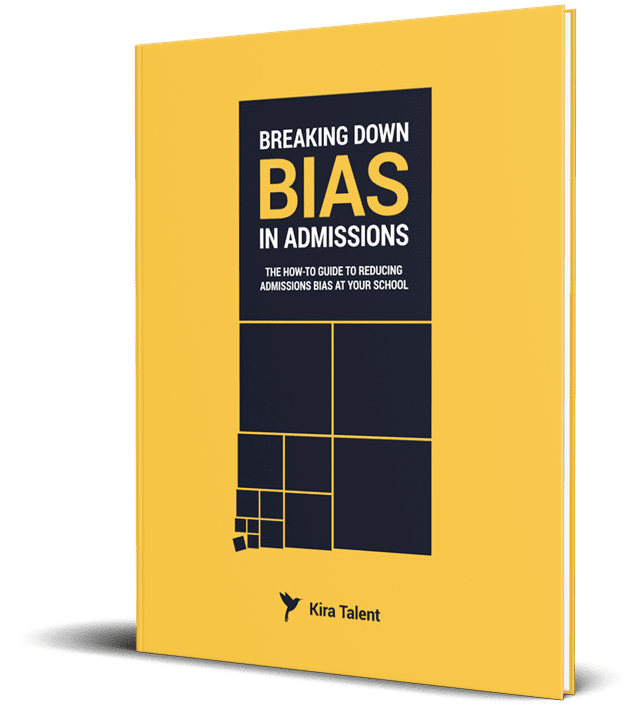Balancing a thorough, fair admissions process with quick turnaround while building a strong cohort isn’t easy, but there are a few ways (productivity hacks) to make it a little less chaotic.
Here’s how:
1. Set daily goals (realistic daily goals)
What’s worse than having no goals? Having goals you can't meet.
Not feeling a sense of achievement is a major long-term productivity killer. Your brain inherently likes short-term goals. If you’re constantly feeling like you don’t get enough work done, you enter a cycle of self-doubt. Reverse the cycle by starting small, and setting measurable, achievable goals for your morning, day, and week.
Many of us tend to put everything on their plate on a to-do list, continually shifting items forward to the next day. While it’s wonderful to have a ‘master list’ sitting somewhere, don’t be overwhelmed by it every day.
Some approaches that may work for you:
- Groups of three: Pick three items you have to get done first. Do not let yourself leave the realm of those three things until they are all complete.
- The buddy system: Share your to-do list with colleagues in a similar role. Hold each other accountable for staying on task, and celebrate each other’s wins.
- Make your to-do list the day before: In the last ten minutes of your day, create your to-do list for the next morning while everything work-related is fresh on your mind. This will save you valuable time the next morning as you re-orient yourself back into your workload.
2. Treat Yo-Self
Some of the most efficient people we know tell us that treat-setting is as important as goal setting. Tell yourself “once I accomplish these five tasks, I’ll allow myself to have that vanilla latte, chocolate bar, or take a walk through campus."
As a team, gamifying the admissions process with prizes (think: team lunch, in-office yoga classes, baked goods, happy hour, or an extra vacation day) can be an excellent motivator for directors and team leads to implement, where possible.
Not only does it give staff a tangible reason to aim above and beyond, the activity can bring the team closer. Many admissions teams aren’t doing this simply because they never have before. Just because it’s not a tradition, doesn’t mean you shouldn’t do it.
- See more: “25 low-cost ways to reward employees” from Forbes
- See more: “How to reward employees on a budget” from Inc.
3. Force yourself to take breaks
Although this one may seem obvious, it’s easy to forget to take real breaks when you are pushing your review deadline.
There’s oodles of research proving breaks make your work quality better and result in more overall efficiency. One of our favorite studies from Draugiem Group found that the most productive workers in their test group took 17-minute breaks for every 52-minutes of work.
Bonkers, right? We’re used to taking an hour in the middle of the day and trying to cram as much in the morning and afternoon as possible. If you can incorporate light exercise (walking or yoga) into your breaks, that will help clear your mind and re-focus you on work when you return.
4. Take a digital detox
Whether you are reviewing applications on the screen or on print, looking at the same medium for several hours can tire out your eyes and your brain, making it harder to assess fairly and efficiently. If you have the resources at your school, alternate between print and digital, from day-to-day or morning-to-afternoon.
Not possible to alternate between print and digital applications? Just make sure when you take real breaks (see point 3) that you switch to another medium. Don’t break print applications with a print book, or digital applications with Facebook: Give those eyes the rest they deserve!
Pro-tip: Limiting screen time before bed also helps you sleep, and a good night’s sleep is much-needed during review season.
Pro pro-tip: If you are a night owl, try F.lux, an app that changes your backlight based on the time of day. For iPhone and iPad users, the next iOS update will have ‘Night Shift’ mode built in.
5. Implement a team-wide process for interruptions
When you’re reviewing an applicant and your attention is suddenly pulled away, it’s difficult to regain your momentum and get back to the same mindset. In fact, an interruption can cost the average person up to 23 minutes to get back on track, according to Gloria Mark, a professor at University of California, Irvine, who studies digital distraction.
One way the Kira team has found to try to manage the number of interruptions in our day is to rely on an internal messaging system. Rather than interrupt someone’s train of thought, we’ll send a message to instigate a conversation which the person can check when they’re not concentrated on a task. Once you let your team know you’re ‘busy,’ you can give each applicant your undivided attention and between applications you can check your messages to see if anyone has contacted you.
As bizarre as it seems to message the person next to you, it works.
Bonus: An internal messaging system is also a huge asset during recruitment season, as your team on the road can stay abreast of conversations in the office, and vice versa, making for reduced catch-up time on those rare days back in the office between travel.
Some popular internal messaging programs:
- Slack (free! With the option to upgrade to premium at a cost.)
- Spark by Openfire (free!)
- Flowdock (pay per user)
- Google Hangouts (pay per user with Google Apps for Work)
- Jabber (offered in conjunction with Cisco products)
- Skype for Business (offered in conjunction with Microsoft products)
6. Put your phone on silent, NOT vibrate
If you haven’t already, apply the same rule for your computer interruptions to your cell phone notifications. As HBR reported last year: just hearing the vibrate of your phone, whether you are working, driving, or in a conversation, impacts your cognitive ability.
So, even if you may think you’re being considerate to your colleagues by having your phone on vibrate, you’re still causing yourself the same level of distraction. Easy access silent settings include:
- “Do not disturb” on iOS
- “Do not disturb” on Android
- “Quiet Hours and Inner Circles” on Windows Phone
Worried about missing an important call? With the above settings, you can actually set rules so that if a certain numbers calls, or if you receive a second call in a short time, the setting is disabled.
via GIPHY
7. Block distracting websites and apps
Social media and viral content aggregators can quickly become black holes for your productive time. If you’re guilty of checking Facebook, Huffington Post, Buzzfeed or any other distracting websites throughout the day, there are a number of paid and free web apps to help keep you on track:
- Freedom (free! With option to upgrade to premium at a cost.)
- Anti-Social ($15)
- Self Control for Mac (free!)
- Cold Turkey for Windows (free!)
- StayFocusd Extension for Google Chrome (free!)
These apps allow you to personalize your blacklist of websites and set time limits for yourself. If you find your content addiction has you just hopping to your phone for that much-needed fix, put your phone in airplane mode during busy periods and check-in later.
8. Use technology to improve workflow
When it comes to new technology, higher education institutions can sometimes fall behind due to a combination of limited budgets and complex internal structures. However, just because you can’t overhaul your entire software suite today, doesn’t mean you can’t integrate a few, cost-efficient team and task management tools to help work flow smoothly.
As mentioned above, internal messaging systems can be little-to-no cost and help bridge communication gaps and reduce distractions. Task management programs, likewise, can help you organize team workload in a way that’s easily accessible online.
At Kira, we use Trello. (Here’s how to organize your entire life with Trello, by Lifehacker.) A number of our clients swear by Basecamp and Asana for their project management needs.
There are dozens more with varying costs and functionality, but the point is to find a place where you can track progress by assigning a) responsibility, b) deadlines and c) feedback/comments, all in one tool.
We hope these productivity hacks help you this review season!