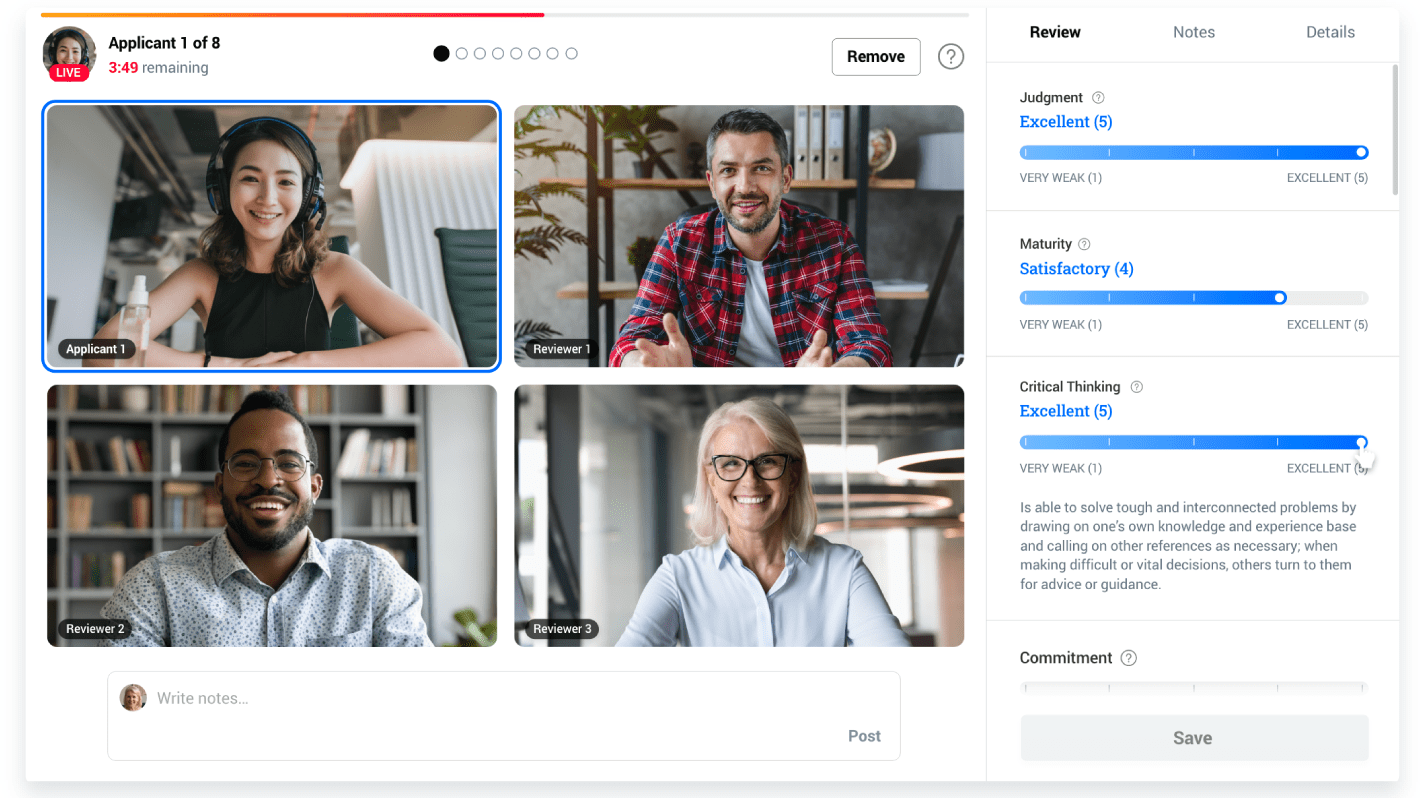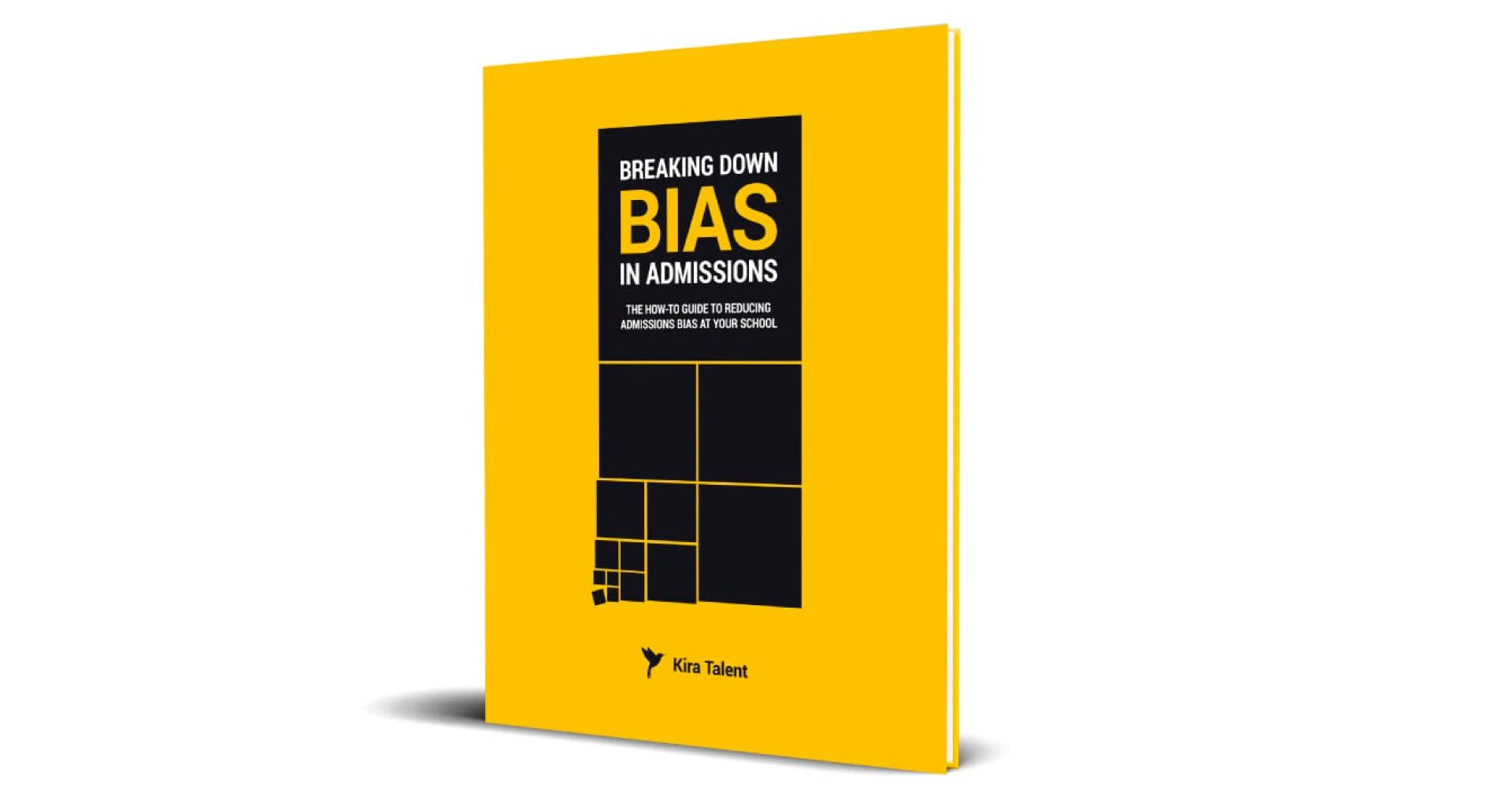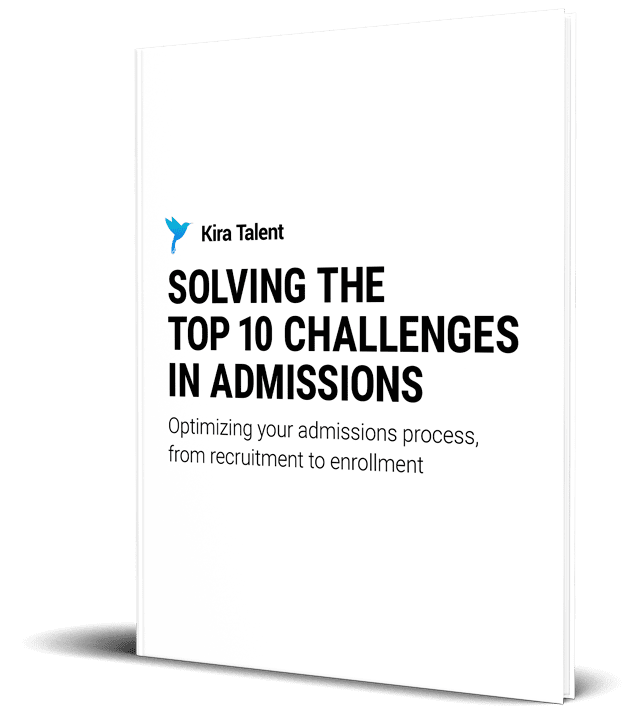Kira Release Notes highlight the latest features and recent product improvements we’ve made, so you can stay up to date on what’s new and what has changed in the last quarter.
We’re thrilled to introduce three new features focused on improving the applicant review experience in Kira: Rubrics to help Kira users evaluate applicants consistently, Reviewer Analytics to identify when discrepancies in reviewing occur, and the Applicant Results Page to pull together all reviewers scores of each competency into one place.
Let’s dive in:
What’s new
Applicant Results Page
The Applicant Results Page provides a summary of all applicant ratings in one place, making it easier than ever before to get a holistic view of the applicant. Make better decisions based on all of the data points you’ve gathered on your applicants.
In the Results Page, you can see how each applicant scored on all competencies. Plus, you can add your evaluation of their grades and test scores to see the complete applicant results in one place.
Reviewer Analytics
Review your Reviewers
Fight bias with data. See how you and your teammates rate applicants relative to each other to ensure your school rates consistently and fairly. Kira calculates the average rating for each reviewer across all applicants they have reviewed.This is especially valuable for large teams or admissions committees. Users will be able to identify outliers who are scoring applicants too hard or too easily.
Rubrics
Fairer, Easier Reviewing in Kira
We’ve integrated rubrics into the platform to ensure a simple and consistent review of each applicant. Rubrics help to ensure reviewer consistency by providing a common framework for all reviewers to use when evaluating applicants. Rubrics are a well-established best practice for improving consistency and fairness in reviewing.
The rubrics feature also allows every member of your team to review in one place without having to reference rubrics externally or on paper in front of you.
Reviewers will know exactly what to look for and can be confident in their decisions.
What’s changed: Bug Fixes and Enhancements
- Ability to issue a retake of a single question
- Ability to adjust interview access for Staff role
- Ability to change user permissions (Admin, Staff, Reviewer)
- Performance improvements to the reviewing experience
- Improved invite emails and related bug fixes
- Added "Date Invited" information to applicant lists
- Improved word limit indicator for timed written responses
- Added sorting for applicant lists