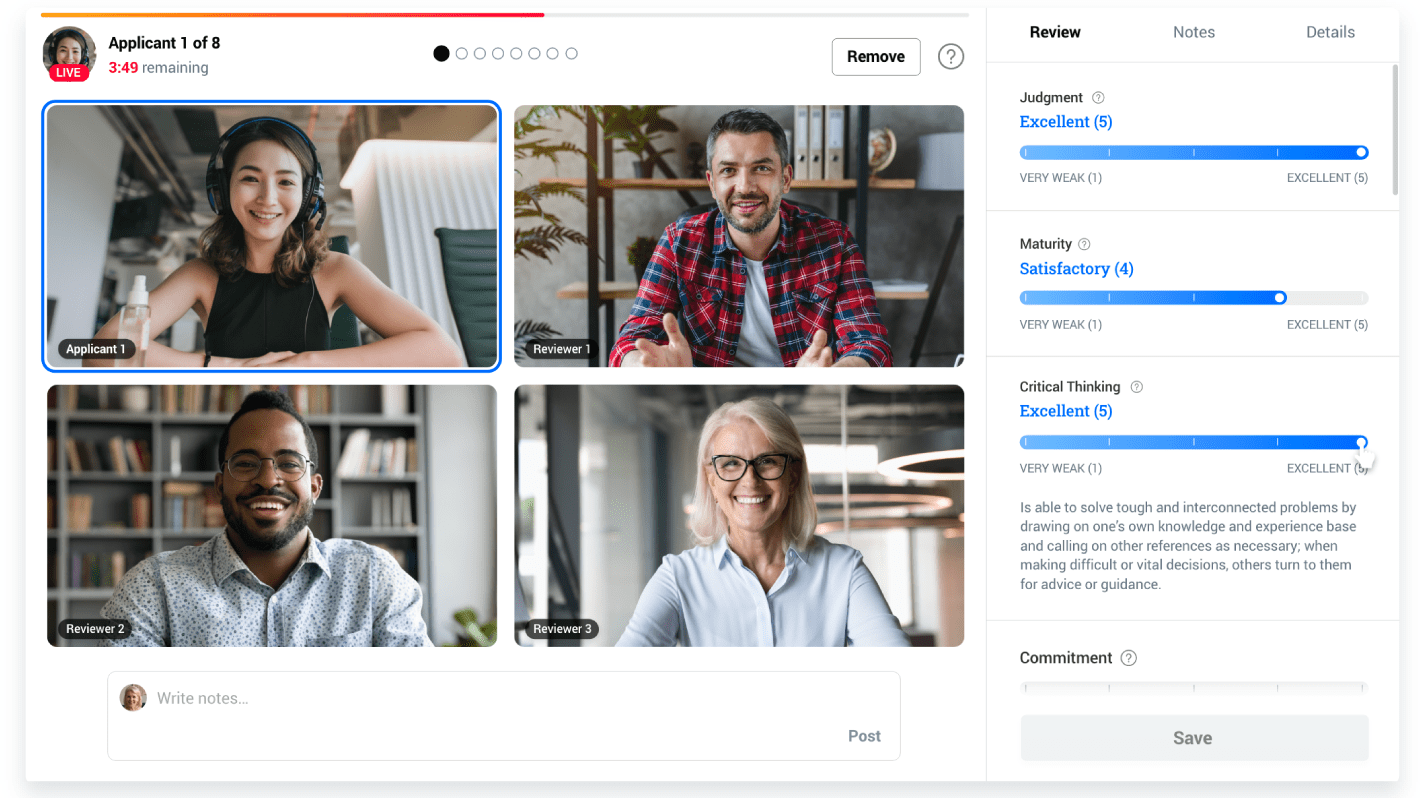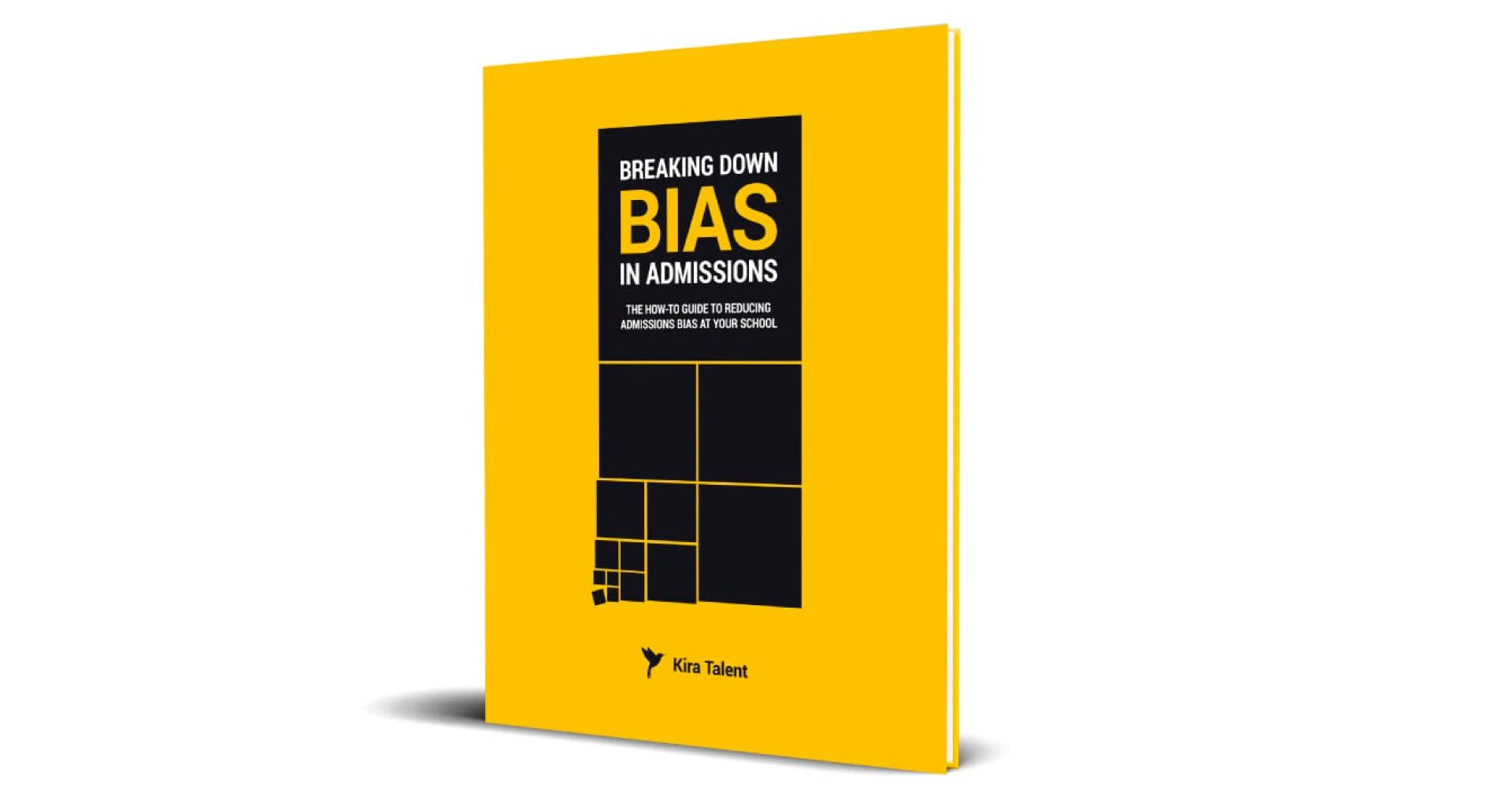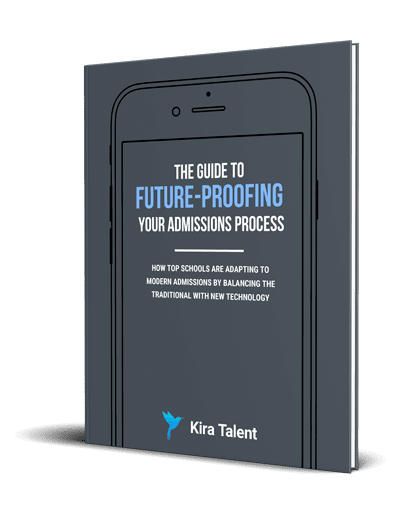None of us can do our jobs the same way we did a few months ago. However, we can use technology and tools to try to make our remote admissions processes more accessible and approachable during this strange time.
It’s going to be challenging, but there are enough great tech solutions to ensure we can engage, enroll, and accept students for next school year.
Here are a few recommendations for tools that can help your team attract, engage, and assess applicants for next year in a remote working environment.
Remote campus tours
Google Maps for College Visits
Google has done a great job of “mapping” most colleges. You can create a guided tour for students using Google My Maps and highlight all of the buildings, best study spots, and more.
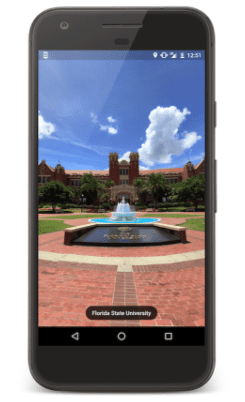
Florida State University via Google Maps
EAB Virtual Tours (Formerly YouVisit)
Virtual Tours lets prospective students explore your campus from anywhere on any device. If you don’t already have the footage, unfortunately, this one may be difficult to set up.
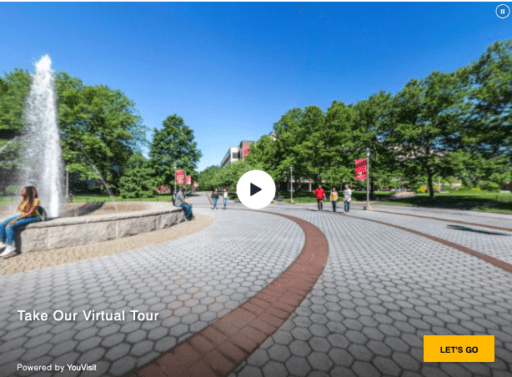
Screenshot of an EAB YouVisit virtual tour
Virtual tours and search tools for aspiring Masters of Business programs. Experiences include campus tours, meet students, and hear from faculty and staff. MBA and Masters of Business programs only.
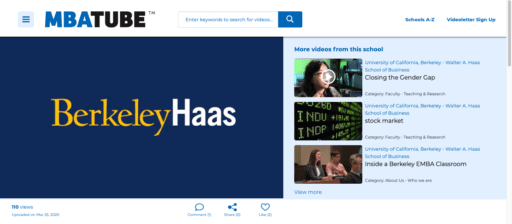
An MBATube video page
Remote open house
vFairs allows you to offer virtual open houses where students can explore your programs.
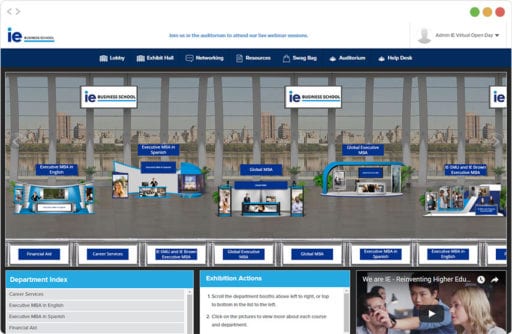
IE Business School Fair in vFairs
CollegeWeekLive, on the other hand, is more student-facing. For colleges, they’ll curate live information presentations but also serves as portal for students to chat live with admissions teams as part of PlatformQ’s offerings.
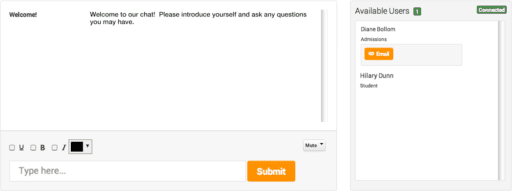
Chatting on CollegeWeekLive
Remote information sessions
Traditional: Zoom or GoToMeeting
You’re likely already offering remote information sessions or webinars. Video conferencing apps like Zoom or GoToMeeting allow multiple users to RSVP, attend and ask questions, and give you information about who showed up.

Social: Facebook or Instagram Live
Something new to try could be offering your information session on a Facebook or Instagram Live chat. Students can tune in directly from their feed to learn more about your program, hear from an alumni, and they are able to easily comment to send you a question.
See two examples below:
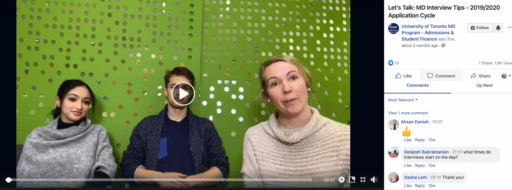
Here's an example from the University of Toronto's MD Program.

Here's another example from Western University
Interactive: Nearpod or Peardeck
Both Nearpod and Peardeck are designed for engaging K-12 classrooms, but they create a number of ways to make your slide decks way more fun! Add polls, activities, and short-answer questions with ease to make sure your audience members don’t doze off.
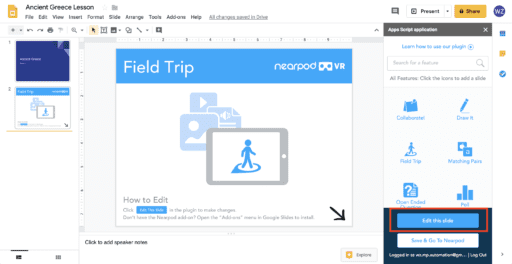
A sample of Nearpod enhancing slides
Remote admissions assessment
Replace in-person interviews and inconvenient video calls with an on-demand series of timed video and written questions. Kira Talent enables applicants to respond to timed video and written questions of your choosing from the safety of their home.
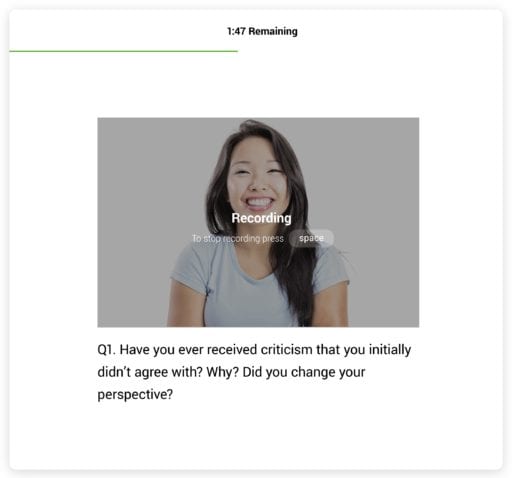
A Kira Talent video assessment
Application support for remote admissions
AdmitHub can take your web and FAQ content and transform it into an applicant-facing chatbot to help students find what they’re looking for. During COVID-19, they’re offering free access with pre-built campaigns featuring information from the CDC, WHO and more.
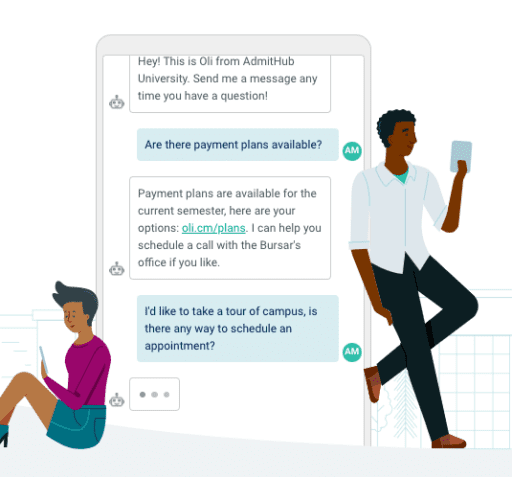
A preview of AdmitHub's Chatbot via admithub.com
Remote Career Services
VMock can help career service teams remotely serve students looking for career coaching as well as CV and Linked-in content advice using AI-based suggestion tools.