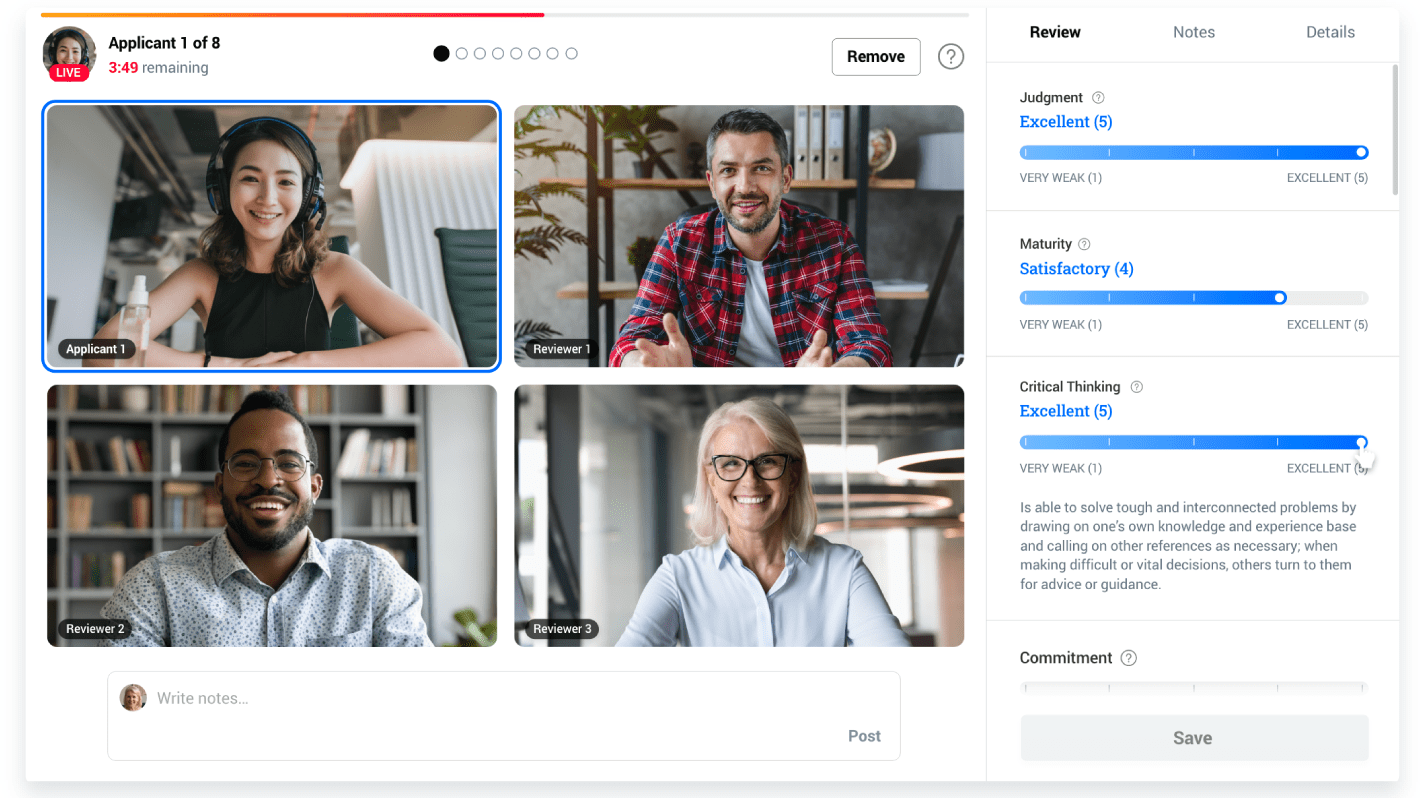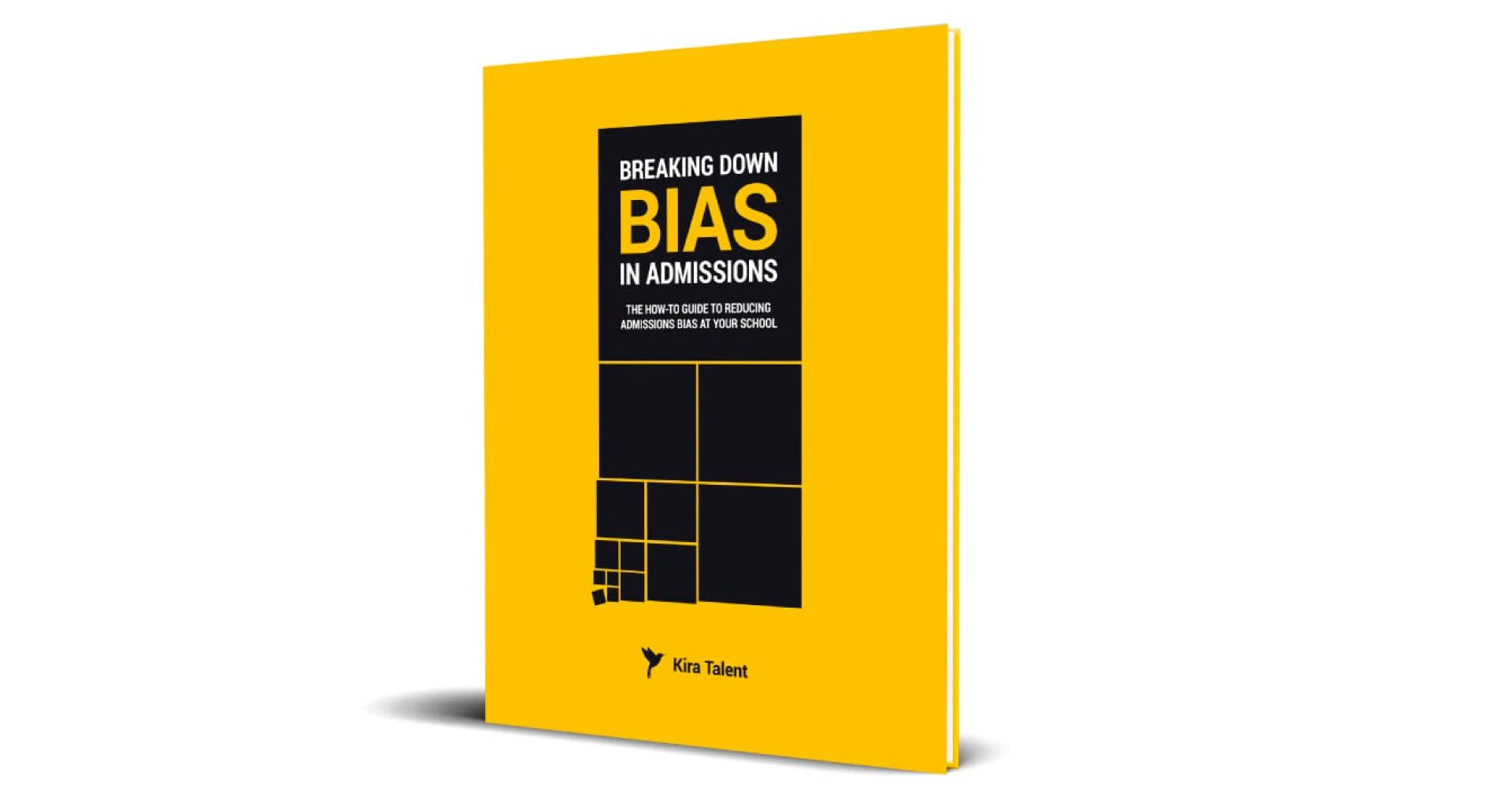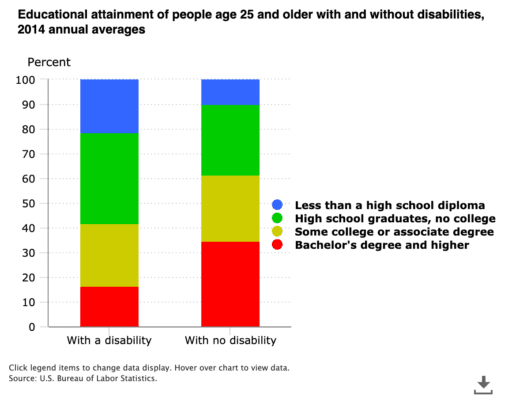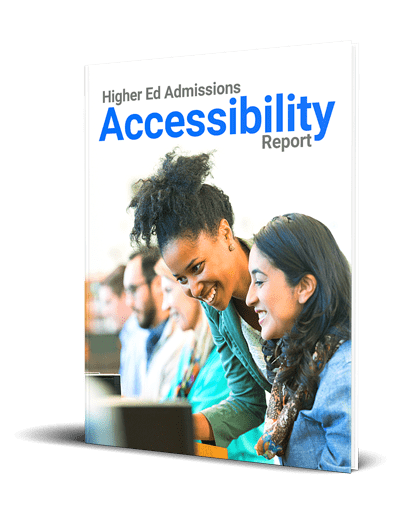Despite post-secondary institutions' efforts towards new diversity initiatives, adding new roles like a director of diversity to their teams, and striving to make campuses more inclusive, students with disabilities often continue to find themselves on the sidelines.
NCES data showed 21 percent of undergraduate and 11 percent of post-baccalaureate American students in the 2019-2020 school year had a disability. And globally, it’s estimated that the number of individuals with disabilities ranges between ten and 20 percent of the population.
Yet in our post-secondary institutions, nowhere near that many students with disabilities are graduating.
U.S. Bureau of Labor Statistics data from 2016 reports that only 16.4 percent of people with disabilities have completed a bachelor’s degree or higher.
The mission of our institutions is to bring together a diversity of thought to create and foster knowledge. We go out of our way to grow our enrollment of different students to those we’ve attracted to our campuses in the past.
Yet, ensuring accessibility in our online experiences can often be an afterthought, a follow-up, or a revision.
Colleges and university websites are quick to send students to web pages that describe exceptions and accommodation request forms. But to be truly inclusive, universities should be showcasing opportunities for inclusion and supporting assistance technologies across their systems.
From admissions and residence applications to exams and final papers, historically the onus has been on students to “request accommodations,” rather than expecting schools to create inclusive opportunities that foster a sense of belonging.
Our campuses can and should be more welcoming for students. A more inclusive campus is better for students, faculty, and staff. We don’t need to tell you the immense value of bringing diverse perspectives together.
But it’s also better for enrollment: By investing in accessibility, your team is investing in expanding its recruitment audience.
Four considerations for an accessible admissions process
Start with education
Disability cannot be treated as a catch-all. Your applicants with disabilities will have a wide variety of experiences and unique barriers that need to be considered.
Like other demographic data you collect, such as gender, race, and/or age, ticking a box for “disability” cannot tell you that student’s story.
Students with disabilities face challenges, stereotypes, and unique circumstances in their everyday experiences. These experiences help shape their viewpoints, build resilience and motivation, and inspire ideas and research interests that will impact your campus.
While meeting accessibility standards is important, creating inclusive policies and practices that will make it possible for students with disabilities to thrive needs to happen in tandem.
Here are a few recommendations:
- Listen openly to hear from the experiences of your applicants and students with disabilities.
- Read progressively to learn from disability scholars on the latest research and best practices.
- Think critically about traditional processes and practices.
- Talk with peers in your school, in other communities, and in the accessibility office at your institution. Accessibility work cannot happen in a silo.
- Look inwardly to ensure that you are recruiting and hiring staff with the same considerations for disabilities as you put into place for students.
Put inclusion at the heart of your recruitment strategy, not as an add-on
Starting with education will help you do a more informed audit of your full enrollment funnel.
If any prospective student reaches a point where they cannot find information, they risk dropping out of the process. Universities have worked to optimize this with videos, email campaigns, chatbots, and social media.
But for students with disabilities, too frequently, the solutions out there aren’t designed for their needs.
Rather than bolting on accessibility as an after-thought, design solutions that are inclusive from the start.
This takes both education and empathy.
“Contemplate how we will all at some point, in some way, for an indeterminate time in our lives experience ‘disability.’ It’s not ‘them,’ but ‘us.’ recommends Inclusive Media and Design founder, Rob Harvie. “Put yourself in your students’ shoes.”
A few suggestions to begin your audit:
- Offer multiple formats for program information, such as large-print, audio or video information.
- Book recruitment events at accessible venues and validate that fairs you’re attending are doing the same.
- Include your university’s diversity and inclusion statements and information about how to access accessibility resources throughout admissions materials.
- When reading admissions files, consider how you may have traditionally sought out extracurricular, workplace, or academic experiences that may not be inclusive for all students.
- When creating new recruitment and admissions materials, consider the actions students are taking in photographs and video materials, and how those could show more diverse experiences.
- Ensure events and interviews (in-person or virtual) are offered in accessible formats.
- Work collaboratively with student support services to ensure an easy transition for enrolled students.
- Make sure your online recruitment materials and tools meet WCAG 2.0 compliance (see the next section for more on this)
Assess your enrollment funnel for WCAG 2.0 Compliance
Web Content Accessibility Guidelines (WCAG) are globally accepted technical guidelines for ensuring your digital properties are accessible. In fact, most regional accessibility legislation, such as the Americans with Disabilities Act (ADA), directly align with, or are based upon, WCAG.
WCAG 2.0 compliance includes a number of best practices including alternatives for all visual content on your website.
There are a number of items to consider, but here are a few of the major guidelines:
- On your website and email campaigns, there are a number of steps to take to ensure your content can be read by assistive technology, can be enlarged up to 200%, and meets color and contrast ratio requirements.
- On your videos, ensure you have closed captioning and descriptive video.
- In your admissions process, ensure students can complete all forms and assessments using assistive technology or augmentative communication devices.
It can be overwhelming, especially if you find there are a number of issues with your digital platforms. But it’s important to start the process, even if that means just in your own day-to-day, points out Harvie.
“You can’t quite drink the ocean. Start with practicing inclusion yourself and ensuring that new (or any) students are aware of any accessibility policies and services provide.”
Resources
- How to Meet WCAG by The World Wide Web Consortium (W3C).
- Here’s a checklist for testing your email campaigns for accessibility by Campaign Monitor
Your institution may have dedicated resources to support accessibility efforts that you can tap into it to help ensure your enrollment practices are compliant. There are also third-party services and tools like Inclusive Media and Design, eSSENTIAL ACCESSIBILITY, and many others, who can support your school or institution.
Conduct manual user testing by people with a diverse set of disabilities
Consider every element of your admissions application. From researching your program, to visiting campus, to sending in grades, scores, and essays through your application forms, each element needs to be considered for accessibility.
Standard web development tests only capture 25 percent to 30 percent of accessibility issues
– eSSENTIAL ACCESSIBILITY, a Canadian organization that offers a digital accessibility compliance platform.
Read more: “The Essential Guide to Digital Accessibility in Higher Education” by eSSENTIAL ACCESSIBILITY
Manual testing with students who have a variety of disabilities will catch the real-world barriers that automated tests cannot.
Seemingly small issues, like an incorrectly implemented alt tag on a graphic on your website, could be giving a student incorrect information that will negatively impact their admissions application.
Testing at Kira Talent
Ensuring Kira’s applicant experience meets WCAG 2.0 AA compliance requires our team to constantly test each new feature with a number of number perspectives in mind.
One critical evaluation of our platform is ensuring that an applicant is able to complete their assessment from start to finish entirely by voice and audio.
Any point where an applicant would be required to read the screen for information is a point where we need to support a screen reader’s logical consumption of the text.
For instance, in the Kira platform, we need to make sure applicants know what the text says, and if it’s a title, descriptive content, or a button.
For other visual information such as timers and icons, we need to provide auditory prompts to ensure applicants know what is happening, and what’s happening next. Specifically for our timed video and written responses, audio notifications let applicants with screen readers know when questions begin, when timers begin, and when the applicant is nearing the end of their allotted time limit.
We also need to ensure our application provides closed captioning for all video content, can be resized up to 200% zoom, and can be navigated using voice control and dictation assistive technologies.